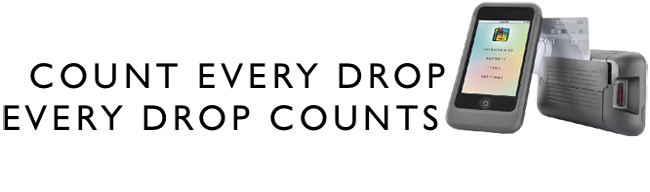
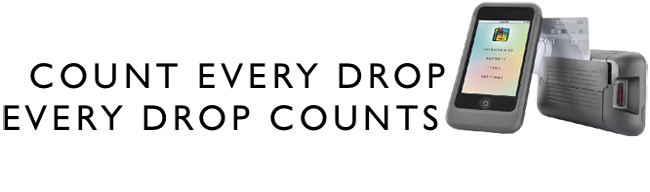
Frequently Asked Questions
What hardware do I need to run Barkeep?
Barkeep offers two products - BarkeepApp and BarkeepOnline.
BarkeepApp runs on any iOS device (iPhone, iPod Touch, or iPad) and requires iOS 5.0 or later. An iOS device is all the hardware that you need to run BarkeepApp.
BarkeepOnline is a hosted service that can be accessed from your web browser. No Barkeep software is installed on your PC or Mac.
Is there an Android version of Barkeep?
No, we do not currently have an Android version of BarkeepApp. In the meantime, an iPod Touch is an inexpensive option to run BarkeepApp without having to make the switch to an iPhone. We recommend considering the iPod Touch. It's fast, inexpensive , and you can listen to music while you work.
Why Should I Subscribe to BarkeepOnline?
BarkeepOnline is a hosted service that works in conjunction with BarkeepApp. There are several key features that are available in BarkeepOnline, which are not available in BarkeepApp, including:
1) Pour Cost Analysis: BarkeepOnline allows you to upload Sales Data into your BarkeepOnline Account. You can map your Sales Items onto expected Liquor Usage and run Pour Cost Reports that compare your Expected Liquor Usage (based on sales data) to your Actual Liquor Usage (based on inventory data).
2) Generate Orders and Manage Suppliers: BarkeepOnline allows you to assign Items to Suppliers, set Par Levels and Reorder Points, and automatically generate Order Sheets based on your current inventory.
3) Sync Data between multiple iOS Devices: with a BarkeepOnline account, you can register any iOS devices that are running BarkeepApp with a single BarkeepOnline account. All of the devices that are registered with your account are automatically kept in sync and you can update your inventory data from any device. You can also have multiple people take inventory simultaneously, each with their own iOS device.
4) Access your data from anywhere: With BarkeepOnline, you can view/edit your inventory data, run reports, generate orders, and upload sales data from a web browser by logging into your BarkeepOnline account from any computer.
5) Data Backup: Your data is backed up and secured in our professionally managed and secure data center. If your device is lost, stolen, or destroyed you can quickly and easily load your data onto a new device by registering the new device with your BarkeepOnline account.
How Do I Enter Partial Bottles?
You can either enter partial bottles by weight or using decimal notation.
Barkeep allows you to enter partial bottle weights in Pounds, Ounces and 1/8’s of an ounce rather than Ounces so that you don’t have to translate the data from your digital scale before entering it into BarkeepApp. In other words, you can set BarkeepApp to match the Weight Format your scale uses. You can also enter weight in 1/10’s of an ounce, kilograms or grams.
Important: Always weigh only one bottle at a time. Never add together multiple partial bottles as a single weight entry.
See the Barkeep User Guide for detailed instructions on weighing bottles.
How does BarkeepApp calculate partial bottles by weight?
When you enter a partial bottle weight, Barkeep will determine the quantity of liquor in the bottle using the following formula:
Bottle Volume * ((Partial Bottle Weight – Empty Bottle Weight) / (Full Bottle Weight – Empty Bottle Weight))
See the Barkeep User Guide for detailed instructions on weighing bottles.
Can I use bluetooth to automatically capture weight from a digital scale ?
Yes. Barkeep will automatically capture weight data with the Etekcity Luminary Smart Scale. The Etekcity Luminary Smart Scale is the newest model digital scale available from Barkeep.
How does the Camera scanning work?
Barkeep uses iOS's native barcode scanning technology to support scanning Items using the iPhone, iPod Touch or iPad’s built-in cameras. After the barcode is scanned and a matching Item is found, BarkeepApp will automatically go to the Inventory Item screen where you can enter a quantity and add the Item into your Inventory
See the Barkeep User Guide for detailed instructions on scanning barcodes
Can I use Barkeep to manage beverage costs at multiple locations or venues?
Yes. With BarkeepPro you can manage multiple Venues within a single BarkeepPro account. You can easily switch between Venues in both BarkeepApp and BarkeepOnline. You can also create multiple Users and control which Venues a User can access.
Note that you can connect more than one iOS Device to a single BarkeepOnline or BarkeepPro account. You and your staff can work on the same Inventory together when you each have an iOS Device running BarkeepApp and are synced to the same BarkeepOnline account. Only BarkeepOnline subscribers can take advantage of this feature.
For more information see the Multiple Venues instructions.
Can I use Barkeep for a Restaurant?
There are many restaurants using Barkeep to track their general restaurant supplies in addition to tracking Liquor inventory. Barkeep allows you to add your own custom Items and categorize them however you'd like so you can definitely use Barkeep to track more than liquor. However, Barkeep was designed to track Liquor usage - so the quantities, units of measure, etc that are available in Barkeep are fairly liquor-specific.
The minimum requirement to use Barkeep is BarkeepApp ($39.99), plus a single iOS device (iPod Touch, iPhone or iPad). The iOS devices start at $199 and are available from the Apple Store, Best Buy, etc. We recommend also signing up for BarkeepOnline, which is $30/month or $300/year. You can access BarkeepOnline from almost any browser.
Optional Equipment
You can optionally purchase a Linea Pro laser scanner. The Linea Pro is a cradle containing a magnetic card reader and laser scanner that you slide an iPod Touch or iPhone into. The Linea Pro is useful for scanning barcodes on liquor bottles when taking inventory. However, the linea pro is optional. You can also enter items into inventory by name, so you don't have to scan the barcodes. And you can use your iOS device's built-in camera to scan barcodes on bottles.
If you'd like to purchase a Linea Pro scanner, our online store is located at:
Finally, you can purchase an optional Etekcity Luminary Bluetooth digital scale to use to weigh bottles. Barkeep will automatically capture weight data with the new Etekcity Luminary digital scale. The Etekcity Luminary scale is available directly from the Etekcity website at:
https://www.etekcity.com/products/ens-l221s-sus-luminary-smart-nutrition-scale
It's easy to add the optional hardware later - so you could always start out with BarkeepApp ($39.99) and an iOS Device (iPod Touch $199.00) and optionally either BarkeepOnline ($30/month or $300.00/year) or BarkeepPro ($50/month or $500/year). Then you can decide later whether or not you want to add a Linea Pro ($499) and the Etekcity Luminary Bluetooth Scale ($39.99).
All prices subject to change.
Note: There are many other models of scanners and digital scales including ones offered by Linea Pro, Captuvo, Infinea Tab and Etekcity. Only those purchased from barkeepapp.com are certified to work with BarkeepApp. Other models will not work with BarkeepApp and are not supported by Barkeep. We are not able to provide assistance with or answer questions about scales purchased elsewhere.
For additional information see Barkeep’s Optional Equipment Specifications .

